“How To Set FPS On Nikon Cameras”. Nikon cameras are known for their high-quality images, but if you’re trying to capture footage at a high frame rate (fps), you may be running into some issues. In this article, we’ll outline the steps you need to take to set your Nikon camera’s fps and help you get the most out of its high-quality images.
Contents
What is fps?
fps is the acronym for frames per second. It’s a measure of how many images are captured per second by your camera. The higher the fps, the smoother the video footage will appear.
Some cameras have an fps setting that you can adjust while shooting videos. Other cameras have fps settings that you need to set in advance and then use while shooting videos.
In most cases, you’ll want to set your camera’s fps to 24 or 25 for optimal quality footage. However, some cameras may offer higher or lower fps speeds that deliver better results depending on your type of footage. Experiment with various fps speeds to see what works best for your videos.
How to set fps on Nikon cameras
Setting fps on Nikon cameras is easy, and can be done in a few different ways. Here are three methods:
- Using the Shooting Menu
- Using the Quick Control Dial
- Using the Multi-controller Ring
Each method has its own advantages and drawbacks, so it’s important to choose the one that works best for you. Let’s take a look at each method in more detail.
- Using the Shooting Menu:
The first way to set fps on a Nikon camera is to use the Shooting Menu. This menu is found in the main shooting area of your camera (the main screen where you take pictures). To get to the Shooting Menu, press the Mode button (M) and then select shooting mode from the menu that appears.
To change fps (frames per second), go to the shooting mode settings and select fps from the setting options.
The default fps setting for most Nikon cameras is 3fps. It’s important to note that this setting only applies to photos that are taken in single-shot mode. If you want to change fps for all photos that you shoot, you need to use another method (described below).
2. Using the Quick Control Dial:
Another way to set fps on a Nikon camera is to use the Quick Control Dial. This dial is found on the left side of the camera body (as you face it when you’re taking pictures).
To change fps, turn the dial until you reach the fps setting that you want, and then press the shutter button halfway to take your photo. The default fps setting for most Nikon cameras is 3fps.
3. Using the Multi-controller Ring:
The final way to set fps on a Nikon camera is to use the Multi-controller Ring. This ring is located around the lens barrel (the part of the camera that protrudes from the body).
To change fps, simply rotate the ring until you reach the fps setting that you want, and then press the shutter button halfway to take your photo. The default fps setting for most Nikon cameras is 3fps.
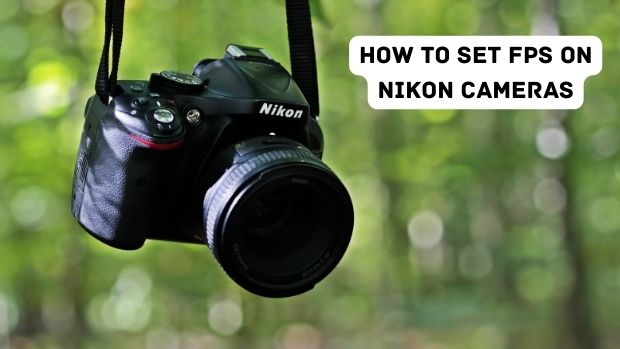
How to Reset Your Camera’s FPS
Setting the FPS on your camera is essential for capturing smooth footage. FPS (frames per second) is how many images are taken per second, and it affects how smooth your video appears. Here’s how to reset your camera’s fps:
- On your camera, find the mode dial and set it to “PASSTHROUGH.”
- Press the MENU button and select “SCENE CONTROL.”
- Under “FEATURES,” select “VIDEO SETTINGS.”
- Under “VIDEO SETTINGS,” find “FPS” and press the up arrow to increase its value by 1. The maximum fps value is 60.
- Press the down arrow to decrease its value by 1, or press the left or right arrow keys to cycle through values from 10 to 0.
- Press the OK button to save your changes and return to the regular viewing screen.
Learn more about:
Canon Camera Settings For Wedding Photography
How To Do Optical Illusion Photography
How To Do Tintype Photography
How To Do A Double Exposure Photography
How To Set Up A Camera For Live Streaming
How To Set Up A Camera For Outdoor Photography
How To Do A Portrait Photography
Beginner’s Guide to Nikon Cameras
When you’re taking pictures with a Nikon camera, you want to make sure that the frames per second (FPS) is set correctly so that the photos look smooth.
FPS can be changed in different modes on different cameras, so this guide will show you how to change it on Nikon cameras.
- First, check to see what mode your camera is in. On some cameras, FPS is displayed in the viewfinder or on the screen.
- Next, find the “Picture Control” menu option. This is usually under “Camera Settings” or “Picture Control Options.”
- On some cameras, Picture Control may also be called “Display Modes.” Once you find it, click on it to open the menu.
- Next, find the “Image Quality” option and click on it. This will open a new window with several options.
- The first option is “Frame Rate.” This is the FPS setting that your camera uses.
- The second option is “Movie Frame Rate.” This is the FPS setting that your camera uses when you’re shooting videos.
- The third option is “Still Image Frame Rate.” This is the FPS setting that your camera uses when you’re taking still photos.
Possible Problems When Setting a Frame Rate
When you’re taking pictures or videos with a Nikon camera, you might be wondering how to set the frame rate. This is especially important if you’re using a digital SLR camera. Frame rate is the number of images that are taken per second.
It’s important to make sure that your frame rate is correct because it will affect the quality of your photos and videos. Here are some possible problems that can occur if your frame rate is set incorrectly:
- You might not be able to see the action in your pictures or videos because they’ll be too slow or too fast.
- Your pictures or videos might look choppy or jittery.
- Your pictures or videos might not look as sharp as they could if the frame rate were set to a higher number.
- Your pictures or videos might not look as smooth as they could if the frame rate were set to a lower number.
Pros and Cons of Setting FPS on Nikon Cameras
There are pros and cons to setting fps on Nikon cameras, depending on your shooting style. If you’re a pro or serious amateur photographer who takes high-quality photographs with slow shutter speeds for stunning motion blur effects, then you’ll want to keep your fps low to preserve image quality.
On the other hand, if you’re a casual shooter who wants to capture moving objects in crisper detail without blurry motion, then you’ll want to set your fps higher. It’s important to consider your shooting style before making a decision about fps.
Related topic.
How To Set FPS On Panasonic Cameras
How To Set FPS On Canon Camera
How To Set FPS On Sony Camera
Conclusion
If you’re new to photography and want to learn how to set your camera’s frame rate, there are a few things you need to know. Frame rate is the number of photos that your camera takes per second, and it affects the speed at which your photo will be displayed on your screen.
You can change your camera’s frame rate by pressing the shutter button halfway down and then clicking in the lower-left corner of the viewfinder, or by going to Menu > Settings > Advanced Image Settings > FPS (frames per second). Keep in mind that not all cameras support variable frame rates — so make sure to check before you shoot.
Thanks for reading! Stay tuned for new updates. camigrapher.com

